Change device settings for researchers
This article summarizes how to change device settings in app.somnofy.com
- Log into app.somnofy.com
- Go to Administration > Devices
- Locate the correct device and click on the Pencil icon (✏️) under Actions
- Here, you can set the Distance or Disable sleep tracking
Set Distance
Drag and drop the Distance and set it to your preferred length. Click Save when done.
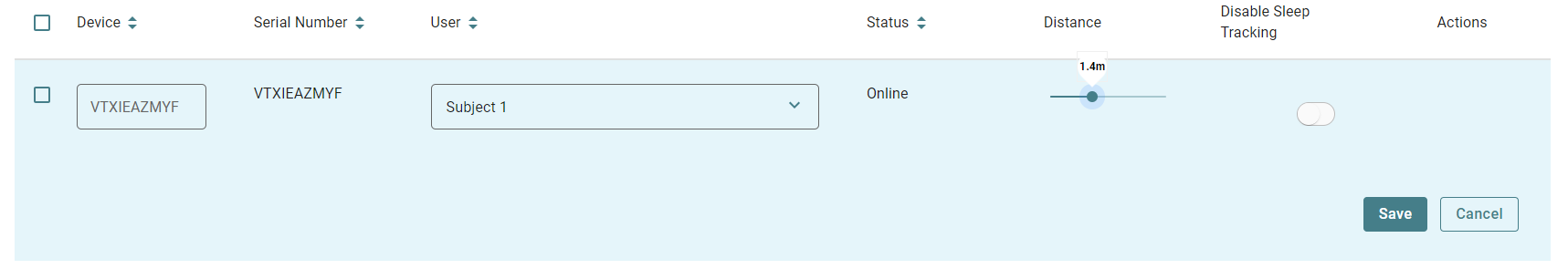
Disable Sleep Tracking
Turn on Disable Sleep Tracking and choose the suitable times. Make sure these times will not overlap with your sleep time. Click Sace when done.
