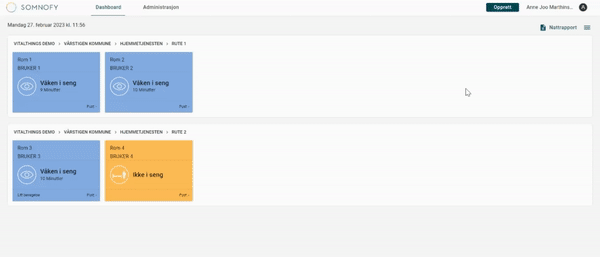Change of Dashboard view
This article shows how to change the Dashboard View set-up
Some users may be only interested in showing certain parameters in the Display. These can be toggled in the hamburger menu. Here, one can switch on/off
- Show device name
- Subject ID
- Icon
- Duration
- Vitals
Thus, the display now shows only the relevant information.