Choosing zones in the Dashboard
This article describes how to choose the relevant zones in your Dashboard
For some users, the Dashboard may be overcrowded by multiple subjects and units in different zones that are not relevant for all. Therefore there is a function in our web interface that allows you to select the zones that are interesting to each user.
In the demo shown underneath we have four users presented: Two in "Vårstigen kommune" and two in "Vårstigen kommune, Hjemmetjenesten", each on their own zone.
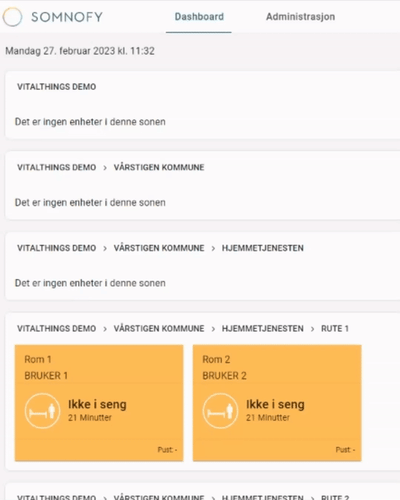
In order to only show the interesting zones, we click on the hamburger-menu in the upper right corner. We choose the zones we're interested in, like "Rute 1" and "Rute 2" under "Hjemmetjenesten". When we are satisfied with the selection, click "Show selected".

The result: A Dashboard only showing the relevant zones.