This article explains how you can toggle different zones in the Night Report
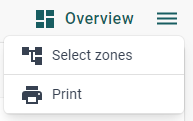 In order to choose the zones to be displayed in the Night Report, one simply clicks on the hamburger menu in the upper left corner. Then, click on "Select zones". Then, all available zones in the tenant are shown. Choose only the relevant zones and then click "Show selected". Now, the Night Report will only display the chosen zones.
In order to choose the zones to be displayed in the Night Report, one simply clicks on the hamburger menu in the upper left corner. Then, click on "Select zones". Then, all available zones in the tenant are shown. Choose only the relevant zones and then click "Show selected". Now, the Night Report will only display the chosen zones.
If one would like to print out the modified version of the Night Report, simply click on the hamburger menu icon again, and choose "Print"
