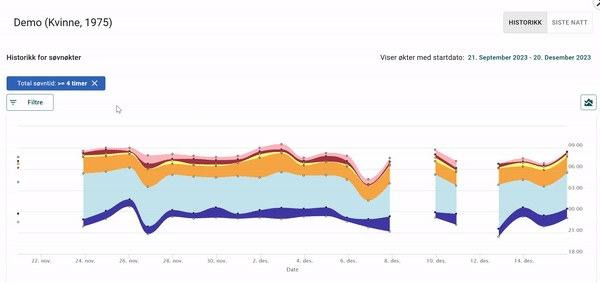How to navigate the History in health.somnofy.com
This article will help you understand how to navigate the history in health.somnofy.com
Change the date display:
To change which dates we are looking at, click on the dates in the top right corner. Various suggestions for dates to display will appear, ranging from the last 90 days to the last 3 days. You can also click on "Custom" and choose specific dates.
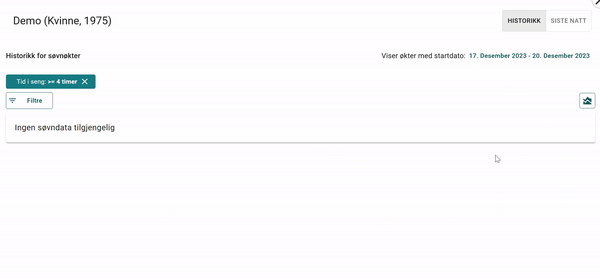
Change chart view:
In health.somnofy.com, there are two different types of charts you can choose from: wave chart and bar chart. The wave chart is used by default, but it's optional which one you want to use. To switch between chart types, press the small chart icon below the dates and select the type you want to use.
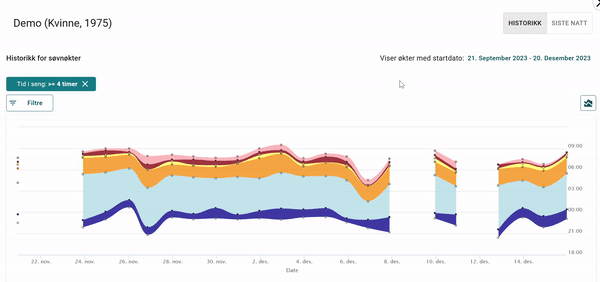
Change sleep session filters:
It's also possible to limit the type of sleep sessions displayed in the History. Click on Filters on the left, and choose the filter you want to apply: either "Time in bed," "Total sleep time," or "Session start time."
If you want more information on how to find the right sleep session filter for your users, take a look at our article on filters in health.somnofy.com here.