This article summarizes how to log in to health.somnofy.com with the password link you were sent by the Somnofy system.
When your administrator creates a user for you in the Health Somnofy web interface, you will automatically receive an email from Somnofy. The message may have been placed in the SPAM folder if you have not received it. Check if it is there if it has not arrived in your inbox. Click on the link to create a password just for yourself.
This is what the message looks like:
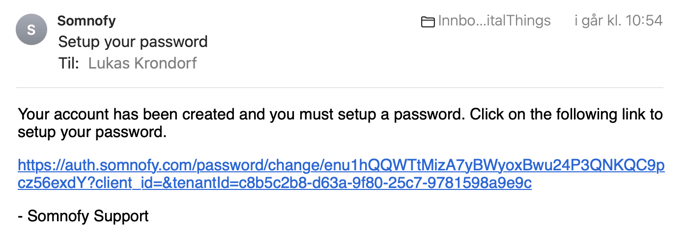
-gif.gif?width=337&height=315&name=Skjermopptak%202022-11-23%20kl-%2008-56-40-mov-high%20(2)-gif.gif) |
A website will open asking you to "Update your password". Enter the password twice to double-check that everything was entered correctly. Then press "Submit". |
Forgotten password
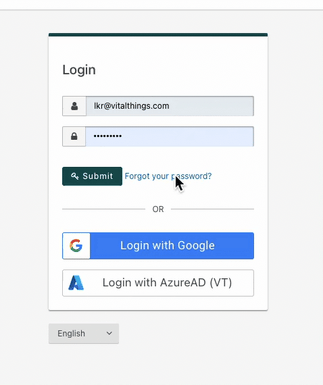 |
If you have forgotten your password, you can press "Forgot your password?" on health.somnofy.com. |
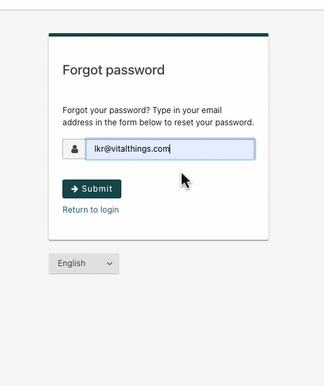 |
The email with a new link has been sent to the address you provided. Can't find the email in your inbox? Also, check your spam folder. Follow the recipe in this article from the beginning when you have found the email. |
