Sleep History Settings
This article explains how you can define what type of sleep sessions you want Somnofy to include in your sleep history.
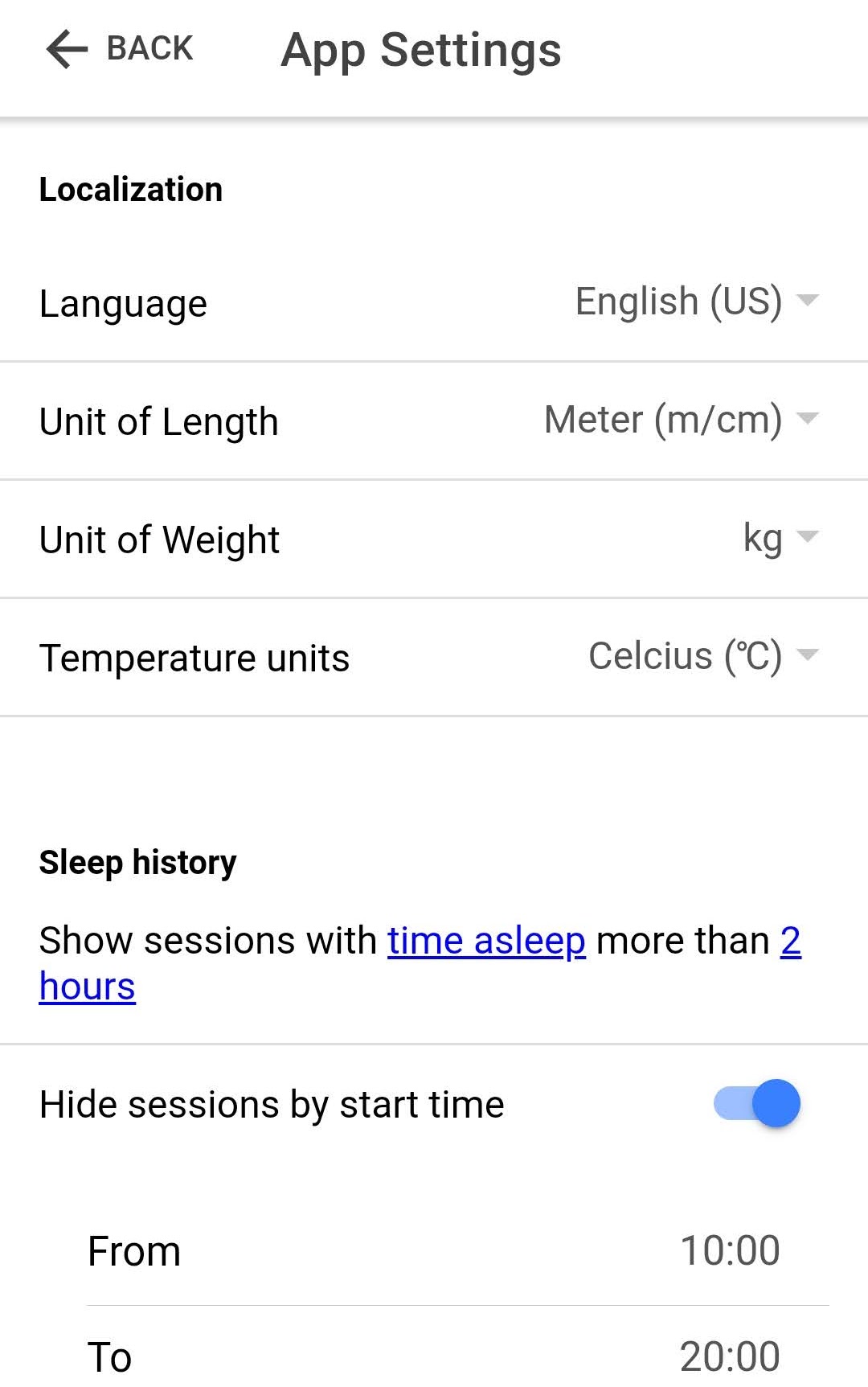
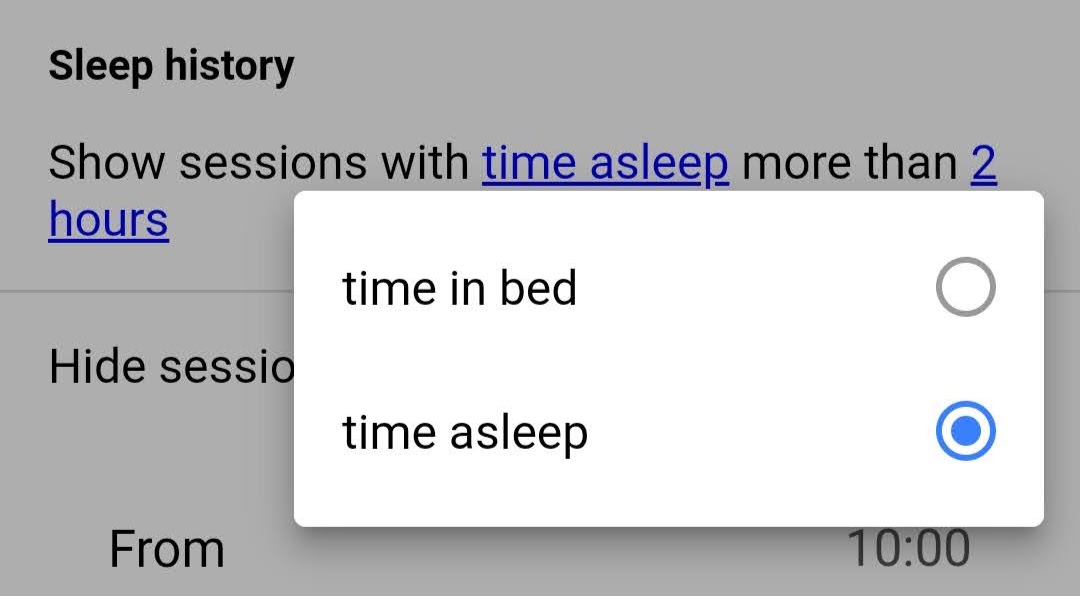
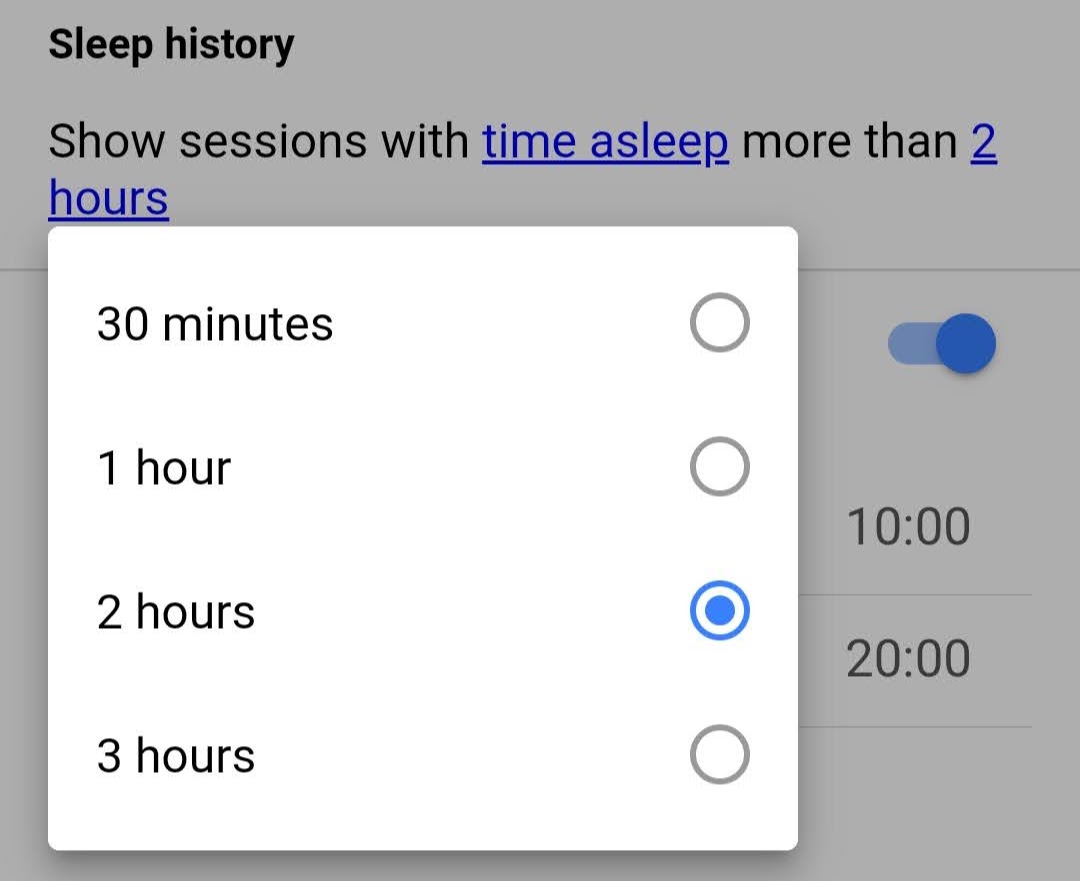 Some people want to take a nap in the middle of the day, and others prefer a nap after dinner. Common for most people is that the most important sleep is during the night. We recommend you to focus on your main sleep pattern, and avoid measuring small naps because this may make the sleep history harder to understand.
Some people want to take a nap in the middle of the day, and others prefer a nap after dinner. Common for most people is that the most important sleep is during the night. We recommend you to focus on your main sleep pattern, and avoid measuring small naps because this may make the sleep history harder to understand.
- Enter the main menu by tapping the hamburger symbol in the top left corner of the main screen.
- Under Settings click on App
- Scroll down to Sleep history
Here you have several options:
- You can change if you want to set the time of the entire sleep session to be included or excluded (choose «time in bed»).
- You can change if you want to set the time you actually sleeping to be included or excluded (choose «time asleep).
- Then you set which time period shall apply to the chosen parameter (sleep session length, or sleep length). You can choose between 30 min, 1h, 2h, and 3h.
This functionality excludes certain sleep sessions that fall into the now-defined category.
Example:
After you had your breakfast in the kitchen, you returned to your bed to read a newspaper for 1 hour. Somnofy recognizes your presence and starts a sleep session measurement.
If your settings include sessions with «time in bed» (session length) more than 30 minutes, this setting will include the short all-awake sleep session in your
sleep history and lead to very difficult readings. We recommend therefore to only include sleep sessions above a certain length which actually include true sleep.
Therefore, the recommended setting is «time asleep» (sleep length) more than 2 hours.
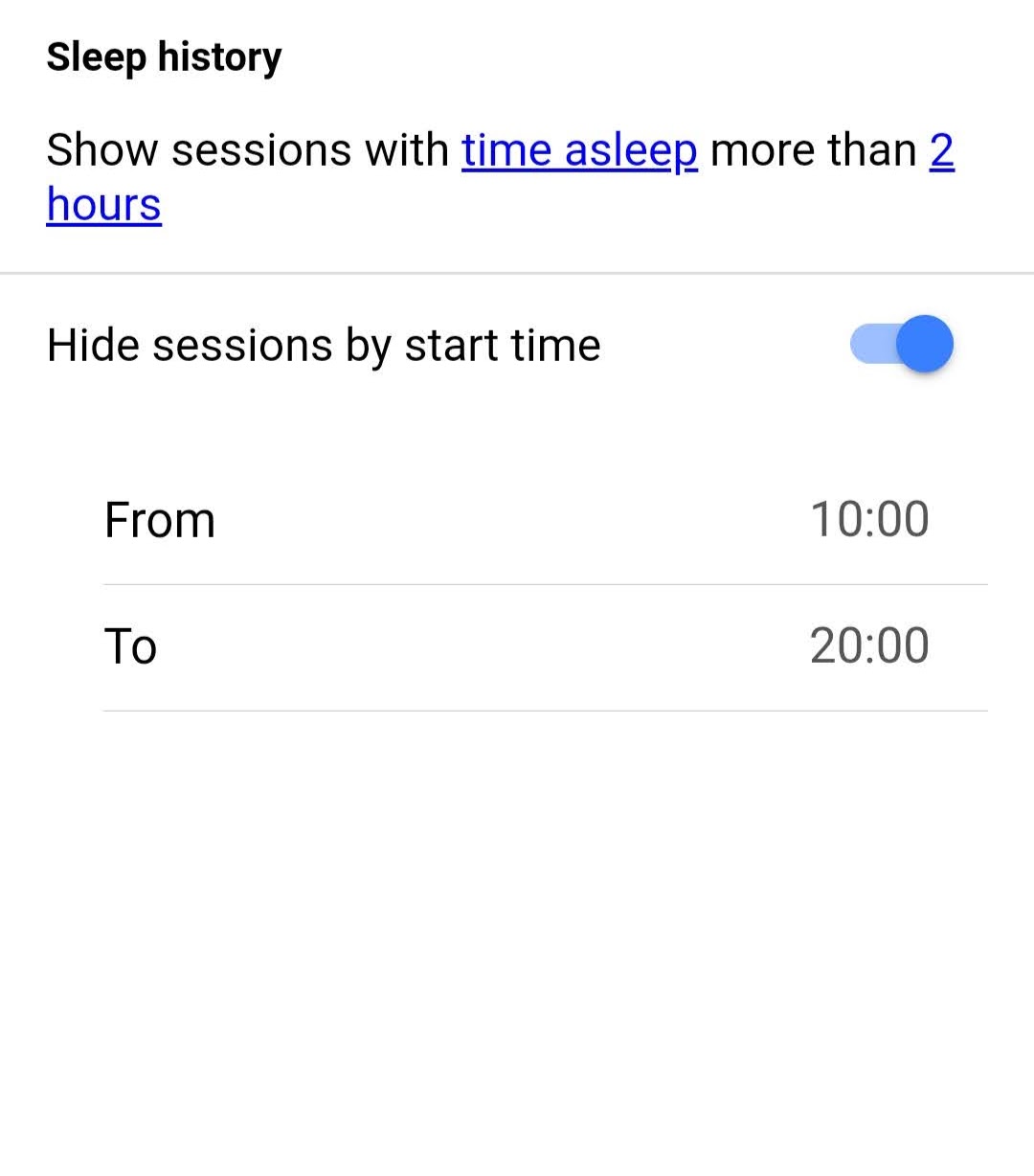
Hide sessions by start time
Activate Hide sessions by start time in order for your sleep history to focus on your night sleep and to avoid having your Somnofy monitor include sessions that do not fit within the chosen time interval.
Hiding sessions by start time and end time can make your sleep history graphs look nice and clean if you tend to take naps during the day.
This is an easier setting than the one described above if you want to make sure the Somnofy app does not show any sleep sessions or being present in bed during the day.
REMEMBER: The described settings here only hide sleep sessions that are being recorded by Somnofy. They do not stop Somnofy from measuring presence and sleep during the defined time intervals.
If you want to stop Somnofy from measuring during a certain time of the day, this article has got you covered.