Device offline notification
This article summarizes how the Device Offline notification works and how to enable it.
For various reasons, Somnofy and Guardian H10 can lose the network or power and thus be disconnected. Should this happen, it is important that you find the cause quickly so that you do not lose any sleep data. We recommend activating the Device offline notification for all devices.
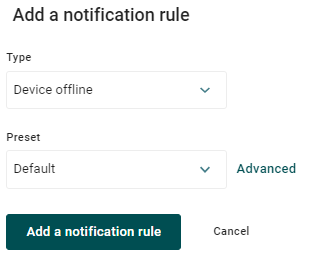 The Device Offline notification allows you to be notified if a device goes offline unexpectedly.
The Device Offline notification allows you to be notified if a device goes offline unexpectedly.Under Notification rules and logs, select Add notification rule.
Select Device Offline. If you choose Default settings, the requirements for a notification to be sent will be:
- Downtime greater than or equal to: 10 min
This can be changed if you press Advanced.
It can also be selected whether an OK notification should be sent if the device comes online again on its own.

If a device is disconnected, it is a good idea to try restarting the device and the WiFi to which it is connected. If you cannot get the device up and running again, contact Vitalthings Support.