This article describes how to view and interpret sleep records from the last night
To view last night's data, click on the relevant user in the dashboard.
Then, last night's sleep data automatically shows up. The data shows a detailed overview of last night's sleep, including sleep stages, sleep statistics, sleep score, environment details, and the hypnogram.
Sleep stages
Shows the distribution of sleep stages during the night in percentages
- Wake (red, optimal <5%)
- Light (light blue, optimal ~50%)
- Deep (dark blue, optimal 20-25%)
- REM (yellow, optimal 20-25%)
- Away (grey, optimal <2%)
Sleep statistics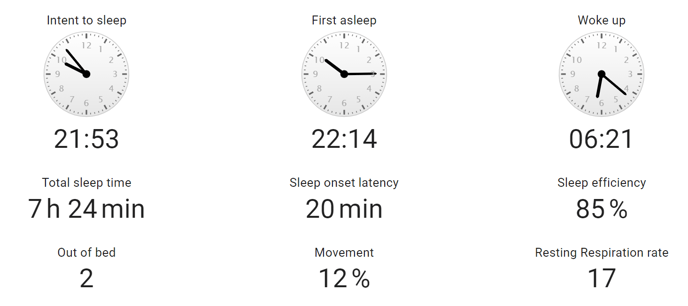
Shows quantitative measures for the sleep session
- Intent to sleep
- First asleep
- Woke up
- Total sleep time
- Sleep onset latency (time it took to fall asleep)
- Sleep efficiency (time sleeping divided by time in bed, optimal >90%)
- Times awake or out of bed
- Movement
- Mean resting respiration rate
Sleep score
- A person can achieve a maximum sleep score of 100 for a given night.
-
The higher the sleep score, the better the sleep. Sleep scores are compiled from several factors identified by sleep research to determine whether a person has had sufficient and good sleep this night.
-
It is possible to compare two nights of the same person using sleep score, but not the same night of two different people.
Additional graphs
After the hypnogram, there is an option to show/hide additional graphs.
These are:
- Respiration rate: Your breathing rate in breaths/minute.
- Respiration rate, variance: Variance in breathing rate.
- Movement: Measures movement on a scale from 0-100.
- Distance: Shows distance from the device in meters.
- Illuminance: Shows the brightness of the room in lux.
- Sound amplitude: Shows the noise level in decibels. This is not an audio recording, but a sound level measurement.
- Bio signal quality: This parameter can help determine whether the placement of the device is problematic or whether the distance setting is incorrect.


